Table of Contents
Disable windows DPI scaling for macro engine #
We have noticed that in some systems the DPI scaling causes blurry user interface. Just set application controlled DPI scaling for better experience
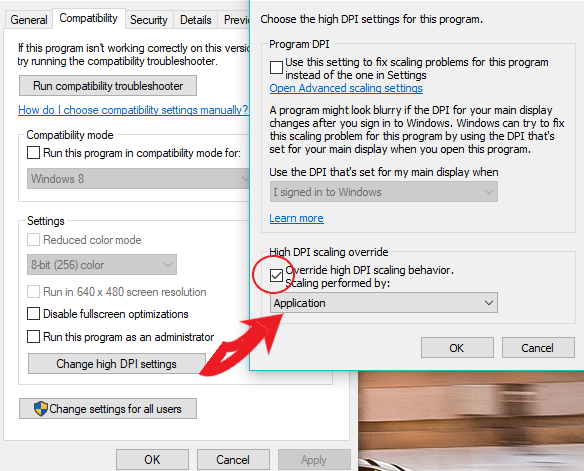
- Right click on application and select properties
- choose Compatibility tab
- Click on high DPI settings button
- tick Override high DPI scaling behavior
- Select Scaling performed by : application




